Commands overview
This table summarizes the available commands for the Todo CLI X application.| Command | Syntax | Description |
|---|---|---|
add | todo add "task content" [--priority low|medium|high] [--due YYYY-MM-DD] | Add a new task with optional priority and due date |
list | todo list | List all tasks (completed + not completed) |
list --done | todo list --done | Show only completed tasks |
list --undone | todo list --undone | Show only uncompleted tasks |
list --priority | todo list --priority [low|medium|high] | Filter tasks by priority |
list --sort | todo list --sort priority | Sort tasks by priority (high > medium > low) |
list --verbose | todo list --verbose | Show detailed task info (includes creation date) |
complete | todo complete <id> | Mark a task as completed |
delete | todo delete <id1> <id2> ... | Delete one or more tasks by ID |
edit | todo edit <id> [--text TEXT] [--priority low|medium|high] [--due YYYY-MM-DD] [--tags tag1,tag2] | Edit an existing task (text, priority, due date, or tags) |
clear | todo clear | Delete all tasks |
Note
--doneand--undonecannot be used together.--priorityand--sortcan be combined or used independently.- Valid priority levels are:
low,medium, andhigh(default:medium).
Examples
Notes
- All commands are subcommands defined with argparse in main.py
--tagscan be used inadd,edit, andlistcommands.- The
editcommand lets you update one or more fields of an existing task. - Each command maps to a function in core.py
- The CLI is easily extensible: just add a parser and a corresponding function call.