All core operations like
adding, listing, marking, and clearing tasks are defined here.
Storage
- Tasks are stored in a file:
todo_data.json - The format is JSON, with a list of objects:
JSON
Task structure
Each task is defined using a TypedDict for type safety and readability:Python
- The default
priorityfor new tasks is “medium”. - The
createdfield is always generated automatically. - The
duefield is optional and can be left blank.
Function summary
| Function | Description |
|---|---|
load_tasks() | Load tasks from the JSON file |
save_tasks(tasks) | Save tasks to the JSON file |
add_task(text) | Add a new task with optional priority and due date |
list_tasks() | Return all existing tasks |
complete_task(id) | Mark a task as completed by ID |
delete_task(id) | Delete a task by ID |
edit_task(...) | Edit an existing task’s text, priority, due date or tags |
clear_tasks() | Remove all tasks from the list |
File organization
To make the code more maintainable, functions in core.py are grouped by responsibility.| Section | Responsibility | Functions |
|---|---|---|
| 🔄 File operations | Load and save task data in JSON format | load_tasks, save_tasks |
| ➕ Task creation | Add new tasks with automatic ID and status | add_task |
| 📄 Task reading | Read and return task data | list_tasks |
| ✅ Task updates | Modify the status of tasks | complete_task |
| ✅ Task edit | Modify the status or content of tasks | complete_task, edit_task |
| ❌ Task deletion | Remove tasks individually or all at once | delete_task, clear_tasks |
Notes
- Task IDs are incremented automatically.
- If the storage file is missing or invalid, an empty list is returned.
- All tasks are stored in JSON with indent=2 and ensure_ascii=False.
- The design is modular and easy to extend to:
- Tags or categories
- Date reminders or recurring tasks
- Database or cloud backends