Todo CLI X Commands
This page lists all the available commands you can use withtodo, along with usage examples.
--version, -v
Display the current installed version of Todo CLI X.
Bash
add command
Add a new task to your todo list.
Bash
--priority [low|medium|high]– Set the task’s priority--due YYYY-MM-DD– Add a due date--tags tag1,tag2– Assign one or more tags to the task
bash
list command
Bash
--verbose– Show creation and due dates--priority [low|medium|high]– Filter by priority--tags tag1,tag2– Filter tasks that match at least one of the provided tags
Bash
complete command
Mark one or more tasks as done.
Bash
delete command
Delete one or more tasks by their ID.
Bash
edit command
Edit an existing task by its ID. You can change its text, priority, due date, or tags.
Bash
--text– Update the task’s description--priority [low|medium|high]– Change the task’s priority--due YYYY-MM-DD– Set a new due date--tags tag1,tag2– Replace tags with a new set
clear command
Bash
--help
Display help info for the main command or a subcommand.
Bash